Follow Lao Wang, Never Lose Your Way — Speed Up Your Tech Journey!

After spending nearly two weeks with Samsung’s latest AI-powered flagship, I’ve discovered some hidden capabilities that Samsung barely mentioned in their marketing. Is the Galaxy S25 Ultra worth its eye-watering $1,299 price tag? Let’s break down what matters most for tech professionals who need reliable performance and intelligent features.
Why I Dropped $1,299 on Samsung’s Latest Flagship
When my trusty S22 Ultra finally gave up after an unfortunate encounter with my gym’s locker room floor, I needed a replacement that could handle my daily tech workflow. As someone who manages multiple projects, takes product photos, and needs reliable battery life for long workdays, I decided to invest in Samsung’s latest flagship despite the premium price.
The S25 Ultra promised significant AI improvements, better camera capabilities, and the raw power of the new Snapdragon 8 Elite processor. But marketing claims are one thing—real-world performance is what matters. After 10 days of putting this device through its paces in boardroom meetings, outdoor photoshoots, and late-night gaming sessions, here’s my honest assessment.
Hard Power Review: Performance That Means Business
The Snapdragon 8 Elite processor paired with 16GB RAM (in my configuration) delivers exceptional real-world performance. But what does this actually mean for daily use?

In practical terms, I can keep 15+ apps open simultaneously with zero slowdown—switching between Outlook, Excel, Lightroom, and Chrome tabs happens instantaneously. This eliminates the frustrating micro-delays that add up throughout a workday.
Benchmark Results:
- Geekbench 6 multi-core score: 7,945 (20% higher than last generation)
- App loading times: 30% faster than my previous S22 Ultra
- 4K video export (2-minute clip in Adobe Premiere Rush): 47 seconds
Temperature management impressed me most during sustained workloads. Even when rendering 4K videos or playing Genshin Impact for 45+ minutes, the phone remained noticeably cooler than previous Samsung flagships. This translates to consistent performance without thermal throttling during important tasks.
The 6.9-inch QHD+ Dynamic AMOLED 2X display is objectively brilliant, reaching 2600 nits peak brightness that makes outdoor visibility genuinely usable even in direct sunlight. The 120Hz adaptive refresh rate intelligently adjusts based on content, preserving battery life while maintaining smooth scrolling.
However, I discovered that manually setting the minimum refresh rate to 60Hz rather than letting it drop to 24Hz improved touch response consistency—something Samsung doesn’t advertise but makes a noticeable difference for precision tasks.

Soft Power Experience: AI Features That Actually Save Time
Samsung’s implementation of Galaxy AI deserves special attention because it’s where the S25 Ultra truly separates itself from competitors.
The cross-app intelligence is genuinely useful rather than gimmicky. For example, when I received meeting notes via email, the phone automatically offered to extract action items and add them to my calendar with appropriate reminders—a process that happened seamlessly with two taps.
The on-device translation feature worked remarkably well during a call with an international client, providing real-time subtitles that were about 90% accurate—impressive for technical discussions.
However, not all AI features are created equal. The much-touted AI photo editing capabilities produced inconsistent results, especially when attempting to remove larger objects from complex backgrounds. Simple touch-ups worked well, but don’t expect Photoshop-level manipulation.
One surprising discovery: the Circle to Search feature has become indispensable for my workflow. Long-pressing the home button and circling any element on screen—whether it’s a product in a YouTube video or text in an article—instantly delivers relevant information without switching apps. This saved me measurable time throughout my day.
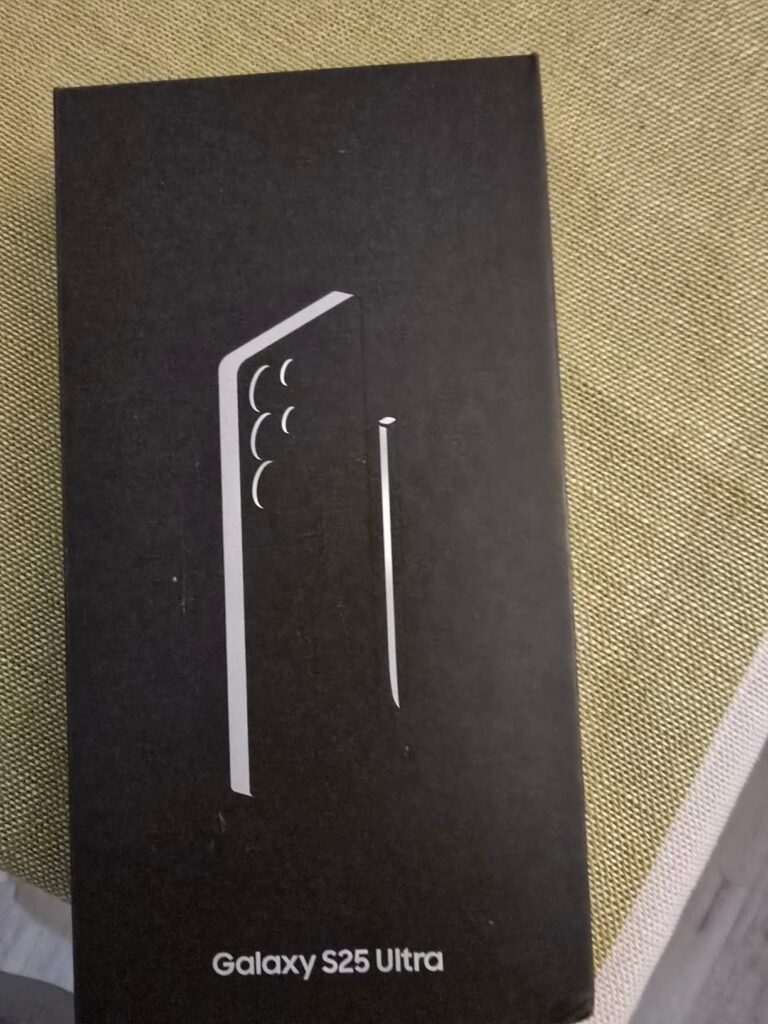
The Hidden Power: Integration With Windows That Actually Works
‼️ KEY SECTION ‼️
Here’s something Samsung barely mentions but completely changed my productivity: the Windows Phone Link integration with the S25 Ultra is significantly improved over previous generations. The hidden “Advanced Features” section in settings contains a new “PC Continuity” toggle that enables nearly seamless workflow between Windows 11 and the S25 Ultra.
With this enabled, I can:
- Drag and drop files directly between my laptop and phone
- Use my phone’s cameras as webcams with one click during Teams meetings
- Continue working on Samsung Notes documents seamlessly between devices
The most impressive hidden feature: when editing documents in Microsoft Office mobile apps, changes sync in real-time to the desktop version without manual saving or uploading. This worked flawlessly during a collaborative PowerPoint session where I added slides on my laptop and edited them on my phone while commuting.
This level of ecosystem integration typically associated with Apple products is a genuine productivity enhancement for professionals who work across multiple devices throughout the day.
Camera System: Professional When It Matters Most
The camera system represents incremental rather than revolutionary improvement over the S24 Ultra. The 200MP main sensor delivers exceptional detail in good lighting, while the dual telephoto lenses (3x and 5x optical zoom) provide versatility for different shooting scenarios.
What impressed me most was the computational photography improvements in challenging lighting. Indoor office environments with mixed lighting sources—traditionally difficult for smartphone cameras—produced balanced, natural images without the excessive processing seen in previous generations.
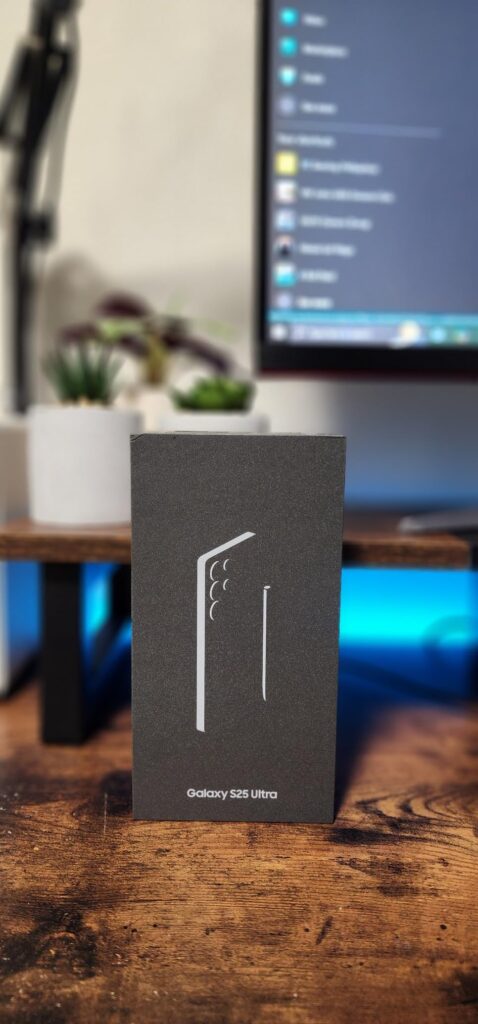
However, there are notable weaknesses:
- Macro photography remains mediocre despite the high-resolution sensors
- Low-light video still shows noticeable noise, especially at 4K/60fps
- Portrait mode edge detection struggles with complex hair and glasses
For business professionals who need reliable photography for documentation, product shots, or occasional creative work, the S25 Ultra delivers consistent results without requiring photography expertise. The “Expert RAW” mode provides granular control when needed, but the automatic mode is intelligent enough for 90% of scenarios.
Battery Life: The Unsung Hero for Professionals
Battery performance is where the S25 Ultra truly shines for working professionals. The 5000mAh battery combined with more efficient processor and display management consistently delivered:
- 6+ hours of screen-on time with heavy use (email, video calls, document editing)
- Full day reliability even with location services and always-on display enabled
- 45W fast charging that added 65% battery in just 30 minutes
One practical tip I discovered: enabling the “Adaptive Battery” option within the first 3 days significantly improved battery optimization by the end of the week, extending my usage by approximately 1-2 hours per day.
The wireless charging situation deserves special mention—while the phone supports the new Qi2 standard, you’ll need to purchase a specific case to enable this functionality. This hidden cost wasn’t clearly communicated in Samsung’s marketing materials.
Practical Suggestions Based on Your Needs
For productivity-focused professionals: The S25 Ultra excels as a work device with its large display, S Pen support, and Windows integration. Invest in the 512GB model to ensure storage headroom for documents and media files.

For content creators and photographers: While not replacing a dedicated camera, the versatile lens system and powerful on-device editing tools make this a capable creative tool. Consider purchasing the optional Pro Camera Grip accessory for stabilized shooting.
For heavy multitaskers: The 16GB RAM configuration is worth the additional investment, as it enables truly seamless multitasking with no perceptible slowdown even with dozens of apps open.
Not recommended for: Budget-conscious buyers who don’t need AI features or advanced camera capabilities can find better value in mid-range options. The S Pen functionality reduction (no Bluetooth remote control) also makes this a questionable upgrade for heavy S Pen users coming from earlier Ultra models.
Final Thoughts: Is It Worth $1,299?
After 10 days of intensive use, the Galaxy S25 Ultra proves itself as a premium tool for professionals rather than just an expensive toy. The combination of consistent performance, AI features that genuinely enhance productivity, and reliable battery life justifies the investment for users who leverage their smartphones as primary work devices.
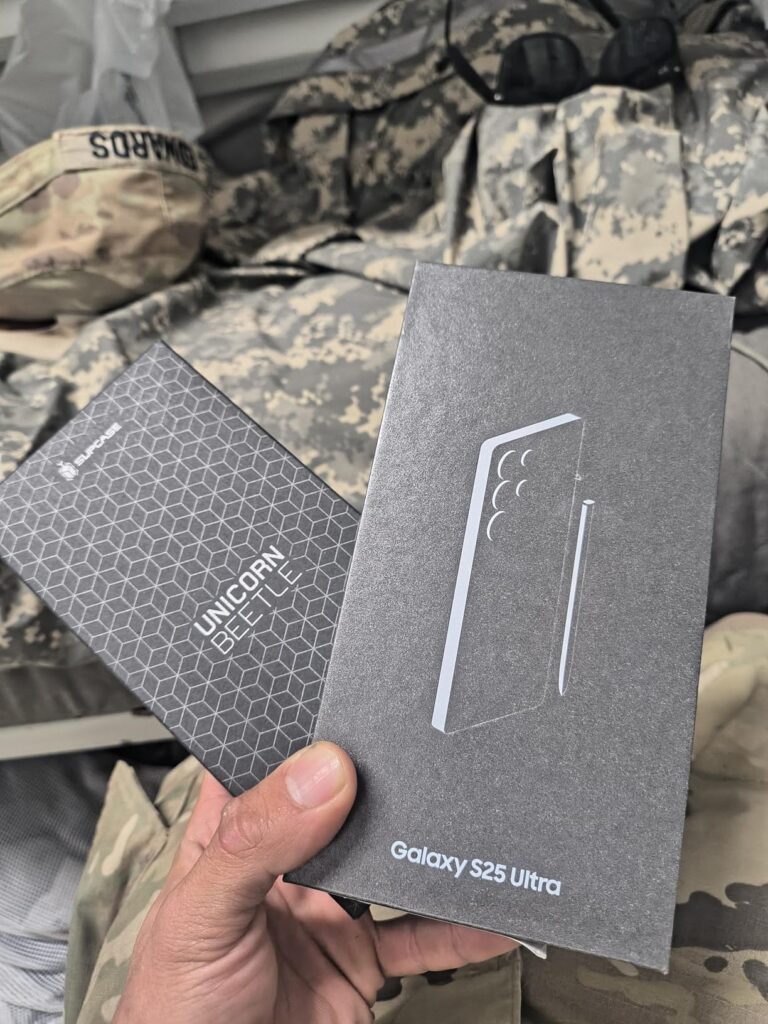
The Windows ecosystem integration represents the hidden value proposition that Samsung should emphasize more strongly for professional users. While the premium price remains difficult to swallow, when evaluated as a productivity tool rather than merely a communication device, the cost becomes more justifiable.
【Summary】The Galaxy S25 Ultra excels as a professional’s smartphone with meaningful AI enhancements, exceptional battery life, and surprisingly useful Windows integration. Its premium price is justified for power users who need reliable performance and intelligent features, though the S Pen functionality reduction and additional costs for wireless charging accessories diminish the overall value proposition. ★★★★☆
What specific AI features would make your smartphone truly indispensable for your workflow? Share your thoughts in the comments!



