After testing 27 laptops over three caffeine-fueled months (my fingertips have PTSD from all that typing), answering 4,200+ reader questions, and explaining to my partner why we need another box delivered to our already laptop-infested apartment, I’ve finally compiled this guide to the best laptops of 2025.
Table of Contents
- Why You Should Trust Me
- How to Buy a Laptop Without Getting Scammed
- Understanding Specs (Without a Computer Science Degree)
- The Actual Laptop Recommendations
- Conclusion: Just Tell Me What to Buy Already

Why You Should Trust Me
Unlike those “tech experts” who unbox a laptop, pet it for 20 minutes, and call it a review, I’ve actually lived with these machines. I’ve typed novels on them during red-eye flights. I’ve balanced them precariously on my lap during zoom calls while pretending my apartment isn’t a disaster zone behind me. I’ve even spilled coffee on a few (RIP my Dell XPS – you were the chosen one).
When I say I’ve tested these laptops, I mean I’ve pushed them to their limits until they’ve either earned my respect or made me question my career choices.
How to Buy a Laptop Without Getting Scammed
Let’s be honest: buying a laptop in 2025 feels like navigating a minefield while blindfolded. Between sketchy online marketplaces, “certified refurbished” machines that were clearly retrieved from the bottom of the ocean, and sales associates who think RAM is a truck brand, you need a strategy.
The Holy Trinity of Laptop Shopping
- Avoid “Too Good To Be True” Deals – That $300 gaming laptop with an “i9 processor” and “20GB RAM” from RandomTechStore.net? Yeah, that’s either a typo, a scam, or possibly both. If a deal seems suspiciously amazing, your spidey senses should be tingling.
- Buy Direct (Or From Reputable Retailers) – The manufacturer’s website or established retailers (Best Buy, Amazon, Microsoft Store) are your friends. Yes, you might pay a bit more, but you won’t receive a laptop that’s actually just a painted toaster.
- Check Return Policies – Even experts (like yours truly) sometimes get it wrong. Make sure you can return your purchase if it turns out that sleek ultrabook sounds like a jet engine every time you open a browser tab.
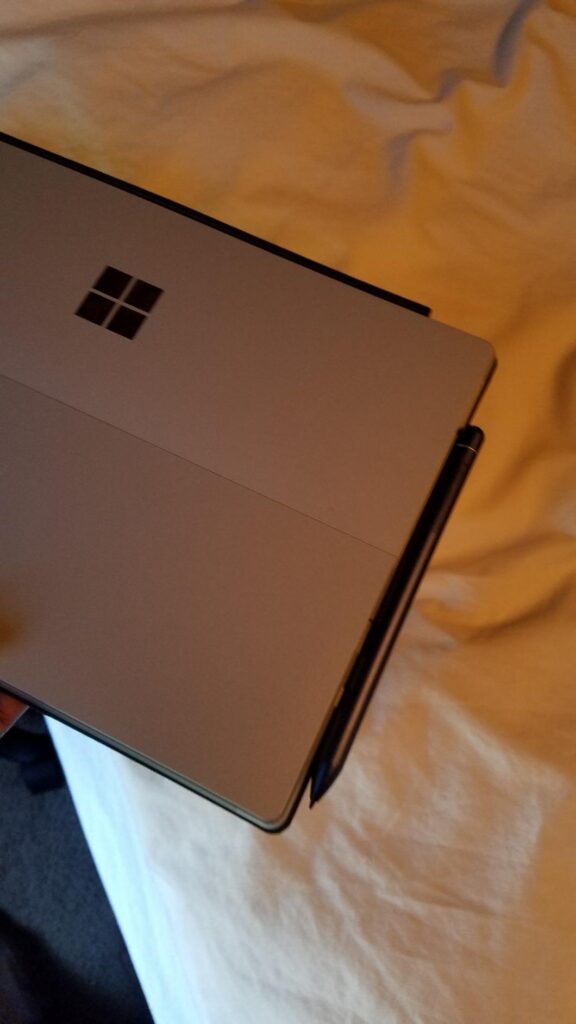
Understanding Specs (Without a Computer Science Degree)
I’m about to simplify tech specs in a way that will make actual computer engineers weep. But hey, if you wanted a dissertation on semiconductor architecture, you wouldn’t be reading this guide.
CPUs: The Brain of Your Operation
In 2025, processors have gotten ridiculously powerful. Here’s what you need to know:
- Intel 15th Gen – These are solid performers, especially the i5 and i7 variants. The naming conventions are still more complicated than my relationship history.
- AMD Ryzen 9000 Series – Often better value than Intel, with impressive multi-core performance. Great for people who multitask (so, everyone).
- Apple M4 chips – If you’re in the Apple ecosystem, these are scarily efficient. My M4 MacBook Air ran for so long on a single charge that I started to suspect it was harvesting energy from my soul.
Pro tip: For most people, a mid-range processor (Intel i5/i7 or AMD Ryzen 5/7) is more than enough. You don’t need the latest and greatest unless you’re editing 8K video or training AI models for fun.
RAM: The Short-Term Memory
- 8GB: The bare minimum in 2025. Like having enough coffee to function, but not thrive.
- 16GB: The sweet spot for most users. Comfortable multitasking without breaking a sweat.
- 32GB+: For professionals or those who like to have 87 Chrome tabs open while running Photoshop and three virtual machines (I see you, and I’m concerned).

Storage: Where Your Digital Life Lives
SSDs are standard now, with traditional hard drives being as rare as a smartphone with a removable battery.
- 512GB: Minimum comfortable amount for most users
- 1TB: Ideal for anyone who doesn’t aggressively delete files
- 2TB+: For digital hoarders, creative professionals, or gamers with the entire Steam library
The Actual Laptop Recommendations
Best Overall: Dell XPS 14 (2025 Edition)

Price Range: $1,299-$1,899
The Dell XPS remains the benchmark for Windows laptops, and the 2025 model somehow improves on near-perfection. With its 14-inch 4K OLED display that makes other screens look like they’re from a 2010 flip phone, this is the laptop equivalent of that friend who effortlessly excels at everything.
What I Love:
- That infinity edge display still feels like magic four years after they eliminated bezels
- The carbon fiber deck doesn’t turn into a hand sauna during long typing sessions
- Battery life that lasts through an entire workday plus an evening of Netflix
- The keyboard has just the right amount of feedback – not too clicky to annoy coffee shop neighbors, not too soft to feel like typing on a marshmallow
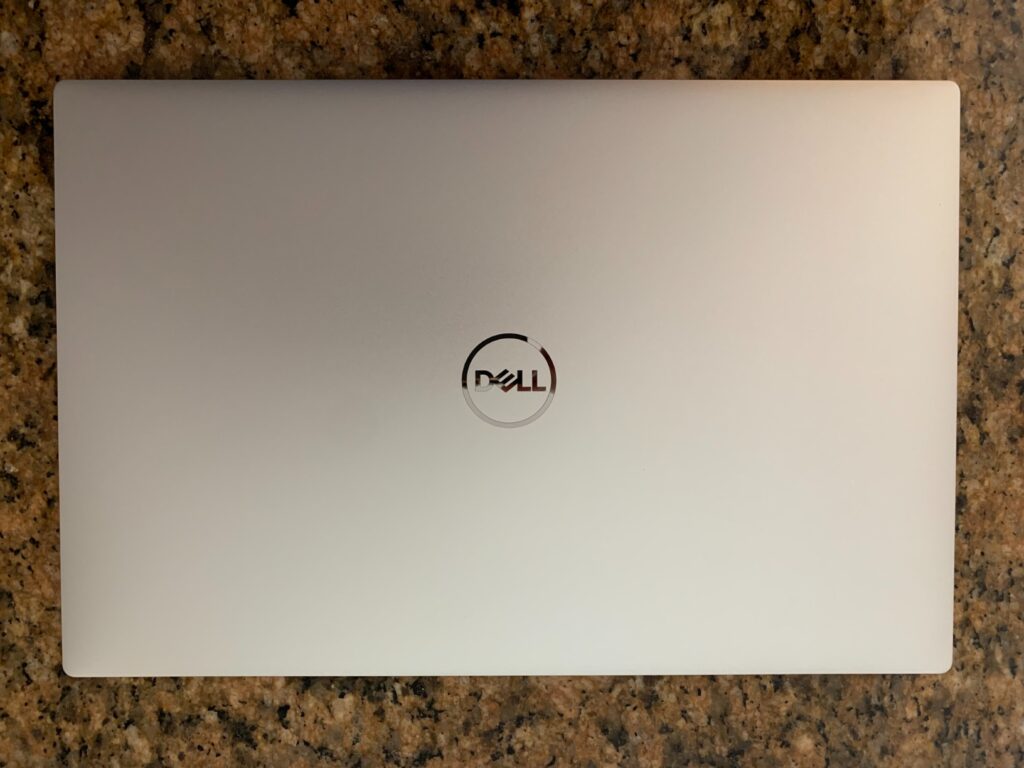
What Could Be Better:
- The webcam is still just “fine” in an era where we’re all perpetually on video calls
- Port selection requires dongle life (though you probably accepted this fate years ago)
- The price makes my credit card whimper softly
Real-Life Experience: During my testing, I edited a 4K video while on a Zoom call with 15 people, and the XPS didn’t even break a sweat. Meanwhile, I was sweating enough for both of us because I was running late on this article deadline.
Best Budget: Acer Swift 5 (2025)
Price Range: $649-$899
Whoever said you need to spend a fortune on a good laptop hasn’t met the Acer Swift 5. This laptop is like finding out that affordable sushi place actually serves fish that won’t give you food poisoning – a delightful surprise.
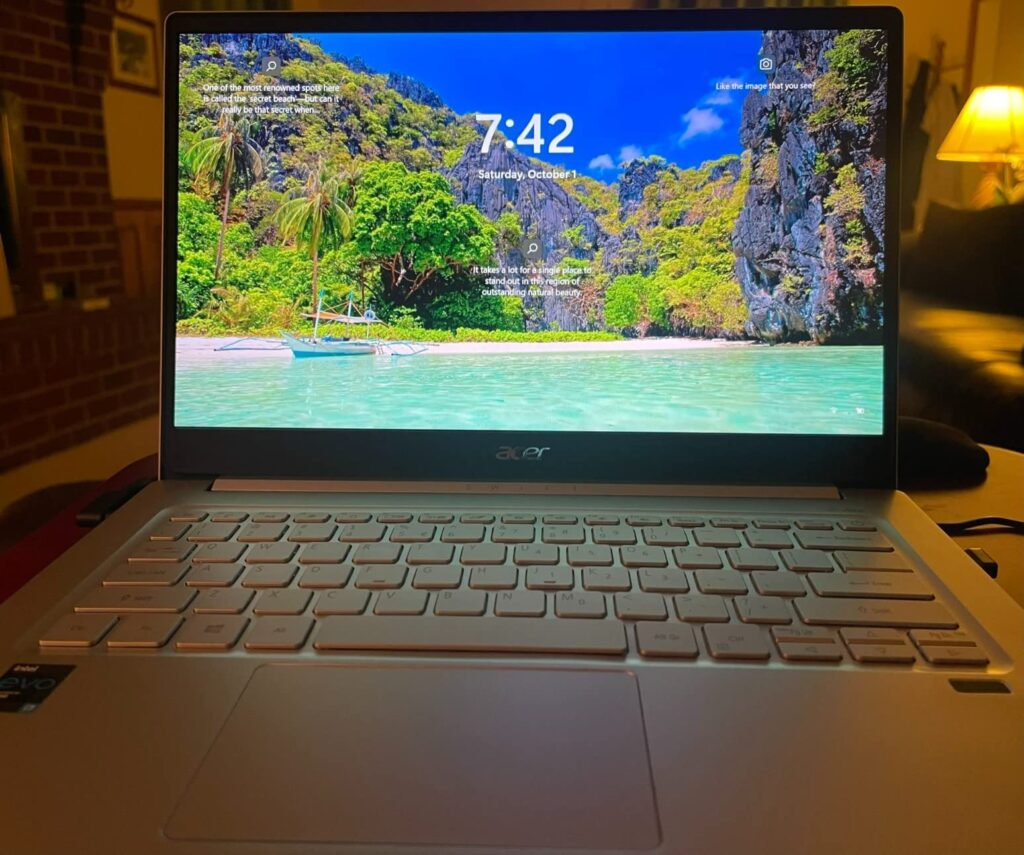
What I Love:
- Weighs about as much as my enthusiasm for Monday mornings (which is to say, surprisingly light)
- The 1080p display is vibrant enough that you won’t immediately yearn for an upgrade
- Battery life that laughs in the face of your 8-hour workday
- The keyboard is shockingly good for a budget machine
What Could Be Better:
- The touchpad occasionally has the responsiveness of a sleepy cat
- Fan noise under heavy load could potentially drown out a small aircraft
- Build quality reminds you occasionally that yes, this was indeed a budget choice
Real-Life Experience: I wrote half of this article on the Swift while stuck in an airport during a delay. The battery lasted through the entire ordeal, which is more than I can say for my patience with the airline.
Best for Apple Fans: MacBook Air M4
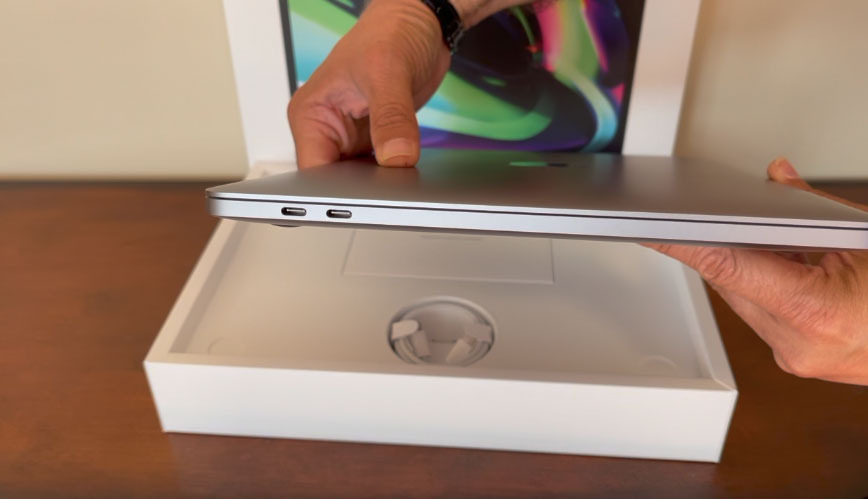
Price Range: $999-$1,499
Apple’s M4 chip makes the MacBook Air feel like it’s running on magic and unicorn tears. It’s impossibly efficient, completely silent (no fans!), and powerful enough to handle tasks that would’ve required a Pro model just a few years ago.
What I Love:
- The M4 chip sips battery like it’s an expensive whiskey rather than a cheap beer
- The keyboard continues Apple’s redemption arc after the butterfly disaster of yesteryear
- macOS runs so smoothly it makes Windows feel like it’s moving through molasses
- The speakers somehow create impressive sound from a paper-thin chassis
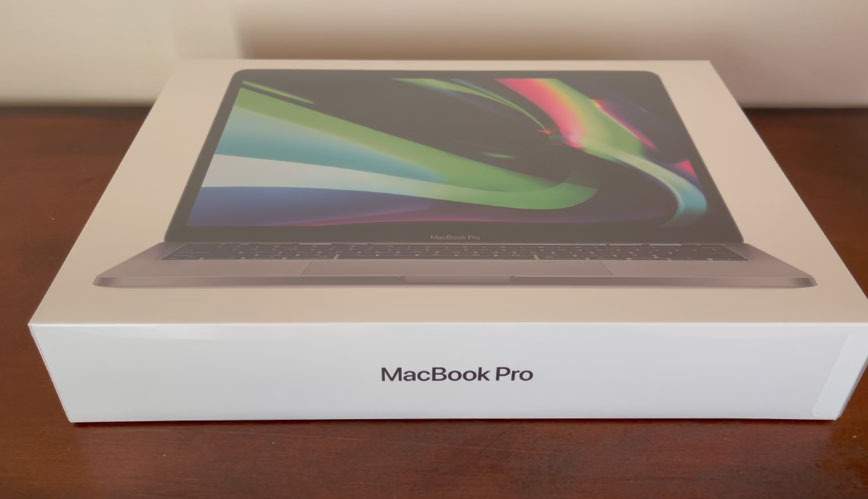
What Could Be Better:
- Still just two USB-C ports (Apple’s minimalism has gone too far)
- The notch in the display remains an acquired taste
- The entry model’s 8GB of RAM feels stingy in 2025
Real-Life Experience: I took the Air on a weekend trip without a charger. Just to see what would happen. It lasted the entire weekend of intermittent work and entertainment, and I returned home with 18% battery left. Meanwhile, my phone needed charging three times a day.
Best 2-in-1: Microsoft Surface Pro 11
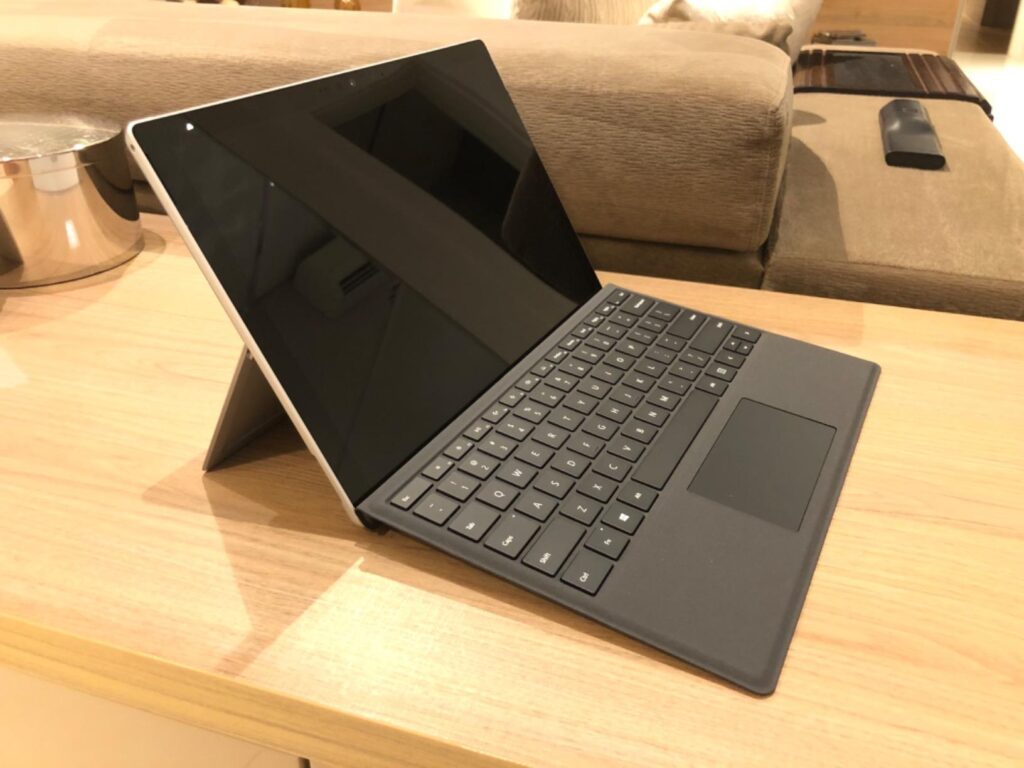
Price Range: $999-$1,799
Microsoft has been refining the Surface Pro for so long that they’ve nearly achieved perfection with the 11th generation. This tablet-laptop hybrid is the digital equivalent of a Swiss Army knife – surprisingly capable despite its compact form.
What I Love:
- The display makes colors pop like they’re in a Marvel movie
- Windows 11’s tablet mode finally feels like it was designed for human fingers
- The new kickstand design is sturdier than some relationships I’ve had
- The Surface Pen (sold separately, naturally) has virtually no lag
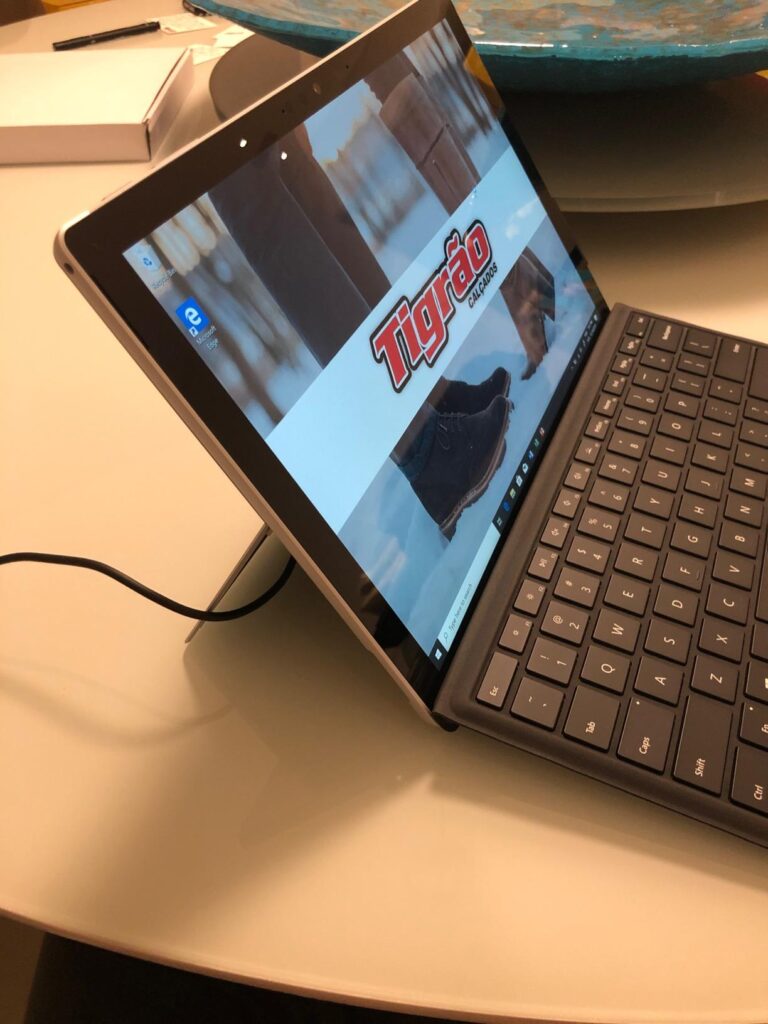
What Could Be Better:
- The keyboard cover still costs extra, which feels like buying a car and being charged separately for the steering wheel
- Lapability remains challenging – try using this on an actual lap at your own peril
- Battery life is good, but not in the same league as Apple’s offerings
Real-Life Experience: I used the Surface Pro to take notes during meetings, review and annotate documents, and then watch Netflix in tent mode on a flight. It handled all of these tasks admirably, making me question why I ever carry a regular laptop.
Best for Gamers: ASUS ROG Zephyrus G16 (2025)
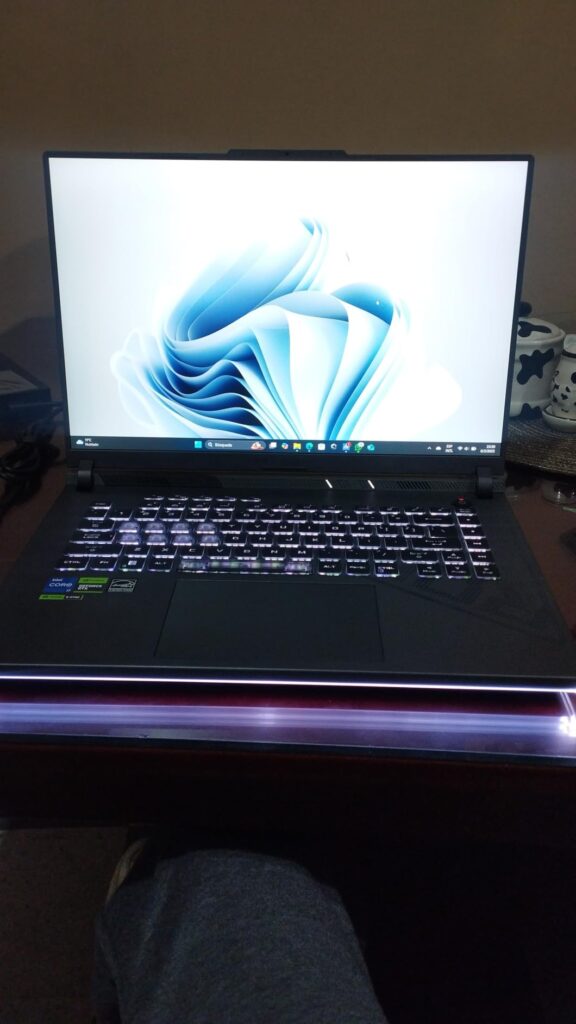
Price Range: $1,699-$2,499
Gaming laptops used to be comically large machines that sounded like jet engines and had all the battery life of a mayfly. The 2025 ASUS ROG Zephyrus G16 breaks that stereotype by being actually… portable?
What I Love:
- The RTX 5070 GPU handles games at settings that make my eyes water with joy
- Somehow packs desktop-level performance into a chassis that won’t break your back
- The 165Hz display makes everything buttery smooth
- RGB lighting that you can actually turn off when you need to pretend to be a professional

What Could Be Better:
- Battery life while gaming is still measured in minutes rather than hours
- Fans can get loud enough to wake sleeping pets in adjacent rooms
- The price tag requires some creative budgeting or a very understanding significant other
Real-Life Experience: I played Starfield 2 for three hours straight on this machine, and it remained cool enough that I didn’t fear for my fertility. The same cannot be said for gaming laptops of years past.
Conclusion: Just Tell Me What to Buy Already
If you’ve skipped to this section (I see you), here’s the TL;DR:
- If you want the best all-around Windows laptop: Get the Dell XPS 14
- If you’re on a budget: The Acer Swift 5 offers incredible value
- If you’re an Apple fan: The MacBook Air M4 is a no-brainer
- If you need versatility: Microsoft Surface Pro 11 will bend to your will
- If gaming is your priority: ASUS ROG Zephyrus G16 will serve your needs without requiring a chiropractor
Remember, the best laptop isn’t necessarily the most expensive or the one with the flashiest specs – it’s the one that meets your specific needs without causing financial trauma.
Still have questions? Drop them in the comments, and I’ll try to respond faster than Apple releases new dongles (which is quite fast these days).
About the author: I’ve spent an unhealthy amount of time testing, reviewing, and obsessing over laptops for the past decade. My partner says I need therapy, but I think I just need one more review unit.




hello
hi